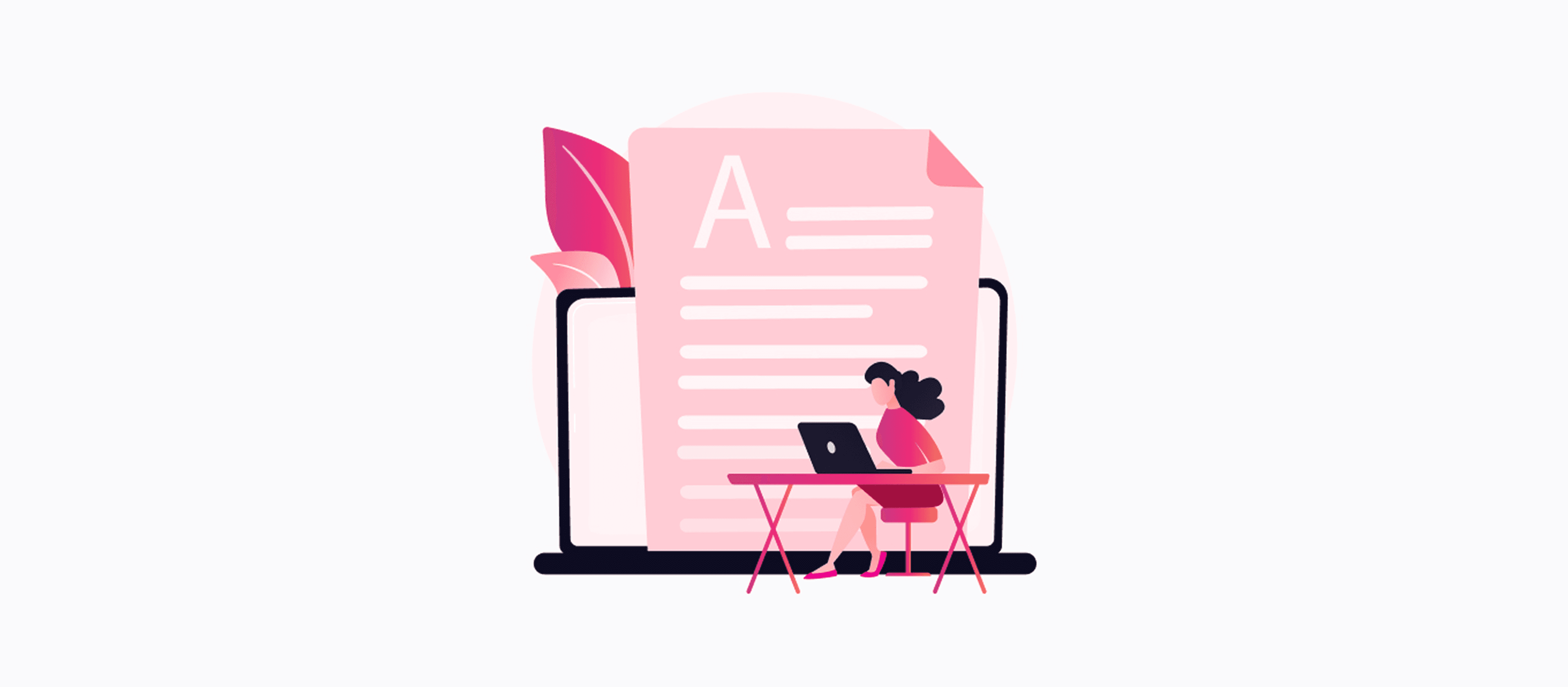Adobe Photoshop is one of the most effective online photo editing and manipulation programs. However, it's also very effective at producing stunning graphics for advertising purposes.
For beginners, Photoshop can be very intimidating. But only if you attempt to utilise and learn every feature that Photoshop has to offer. Several Adobe Photoshop online tutorials and courses are available to teach you how to understand the software.
If you work in marketing, you may already know how important design is in social media. You need a design to set your content apart from the competition and the crowd and to make it straightforward and easy for your audience to understand the message visually. Long text is boring to read and no longer works on social media.
Design is essential to social media marketing, from attracting to retaining and convincing your audience to purchase your goods and services.
Social media post design is different from designing a website. A social media design must tell a story. Given the decline in the average human attention span, it is the designer's job to ensure that the visual conveys the necessary message to the viewer in the shortest time possible.
Here are some steps to remember while designing for social media:
Step 1: Learn the why and what
The most important thing you should always remember when designing for social media is "Why and What". Why am I making this? What message am I trying to give my audience? Once you know your objective, ask yourself: "What type of design will help convey the message in the simplest manner possible while also making it look appealing and professional?
Step 2: Get motivated
When designing for social media, you can use the 40-60 rule to quickly think through and visualise a design. Drawing ideas and graphics from an existing visual and incorporating your creativity can help you produce a brand-new, eye-catching design.
Step 3: Working on the background
Playing with colours and patterns is the key to creating a background design. If you are not using brand colours, be sure to make a wise colour selection. Your background colour selection establishes the tone for the entire visual you create.
Step 4: Communicating the written message
Typography differs from text because it is more than just the letters and words you type. Typography is the art of placing the letters and text so the reader can read it clearly and enjoy it visually.
Step 5: 'Visually' communicating the message
Adding images, vectors, icons, and other elements that enhance the post's aesthetic appeal is done in this step.
Step 6: The final touches
Make a list of mandates before you start designing your social media graphics of posts. After creating it, please go through the list and tick off most of it. And only when you are completely satisfied with the results, then post it.
Photoshop is an online tool that would help you enhance your creative output. With regular practice, you will be able to master the software.Suppose you are interested in creating compelling social media graphics. In that case, Glow & Lovely Careers (formerly Fair & Lovely Career Foundation) can provide tips and expert guidance and suggest online courses to help you enhance your Photoshop skills.