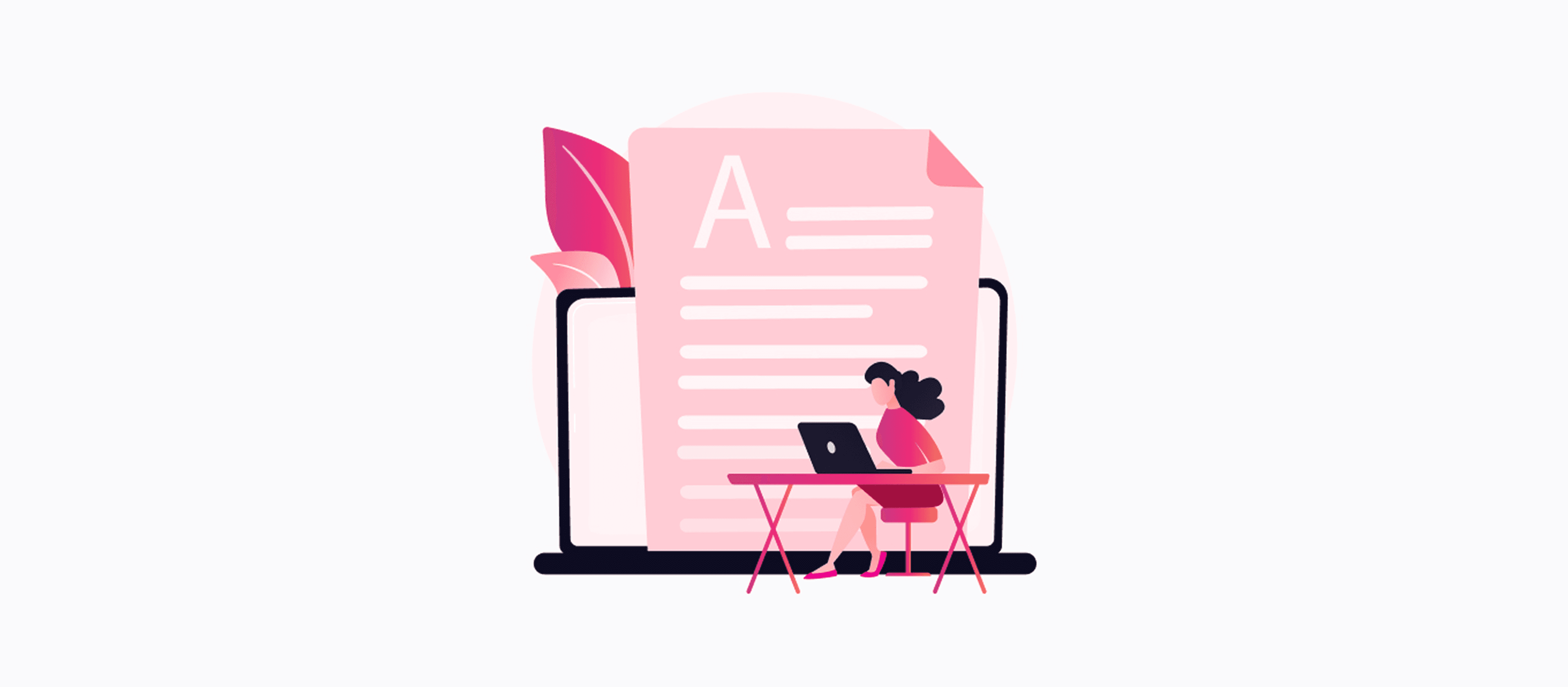In your final year of college, you will have to make presentations to secure higher marks. You will also need good presentation skills to get a good job. In today's world, just having the educational degree required for the job is not enough. You should also be able to impress your potential employer with excellent presentation skills.
Looking for some help with PowerPoint? Our Glow & Lovely Careers (formerly known as Fair & Lovely Career Foundation) online course, Office Productivity Tools: MS PowerPoint 2010, will help you master PowerPoint and make impressive presentations. It is one of the best online Microsoft PowerPoint courses. Start trying to make the perfect presentation from today itself, as practice leads to perfection.
Use the following tips to polish and upgrade your next college presentation.
1. Tell A Story
We all like to hear stories. Plan how you will start your presentation, how you will introduce the subject of your presentation to your audience, and what is the big takeaway from it. Use relevant images. You can find free images through a Google image search. Click on the Tools button under the search bar and select "Labeled for Reuse".
2. Use Bullet Points
Your audience will start reading the slides as soon as they are displayed. So, introduce the key points on your PowerPoint slides using bullet points. Do not display all the bullet points at once. Display the slide with the relevant points just before you've started explaining them to your audience.
3. No Paragraphs
The PowerPoint presentation is just to help you presently. Do not write big paragraphs in your presentation slides. Use it just to show graphs, facts, or some key points. People will lose interest in your presentation if they see big, boring paragraphs.
4. Design Properly
Keep your presentation design simple. Do not use unreadable fonts with bright backgrounds. Use a light background with the dark-colored fonts to grab the attention of your audience.
5. Use Images
Don't overdo it. You should use only relevant images in your presentation to make it more interesting. You can also use cartoon strips to make your point. Adding a little humor will catch your audience's attention.
6. Think Outside PowerPoint
PowerPoint slides will not make your presentation memorable. You will. So plan how you can make it interesting for your audience outside the presentation. Use your voice and gestures to grab attention and be more engaging during the presentation.
7. Ask Questions
Don't just scroll down the slides of your presentation one after the other. Ask your audience questions and test their knowledge. This will keep their attention levels high.
8. Keep It Friendly
Smile as often as you can. Talk to your audience like you are talking to a friend. Do not use too many technical words.
9. Don’t Rehearse Too Much
If you over-prepare, you will end up sounding rehearsed and mechanical. Your attempts at keeping it light and funny will not have the same effect. It's a good idea to prepare before a presentation but overdoing it will make your presentation boring.
10. Be Unique
This may be one of the most important tips for effective presentations. Don't do what everyone else is doing. The only way to stand out and make your presence noticed is to do something only you can. Don't be afraid to share your real-life experiences. It will make your presentation truly insightful